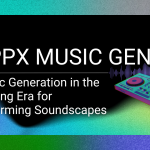How to use the DAPPX AI Music Gen feature: A step-by-step guide
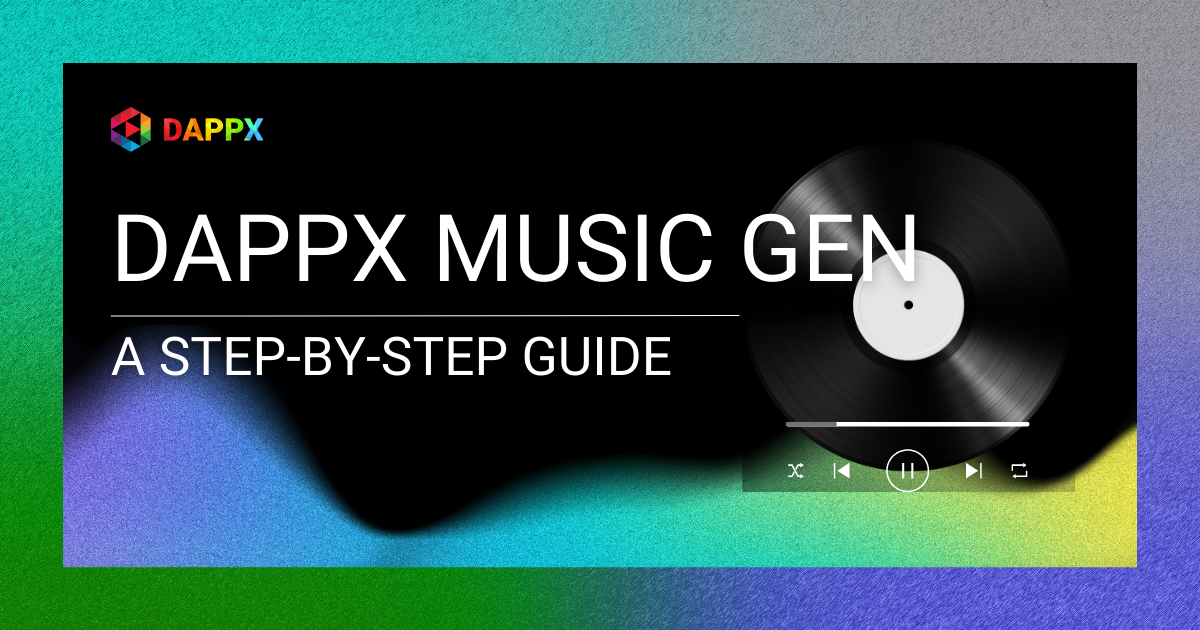
Follow this simple guide to DAPPX’s AI music generation to unlock the full potential of AI in music creation.
TLDR:
- The DAPPX AI Music Generation (Gen) allows users to create original music using artificial intelligence technology.
- The DAPPX AI Music Gen opens up new possibilities for musicians and music enthusiasts alike.
- Follow these steps to create music with DAPPX AI Music Gen:
- Step 1: Create a text command prompt
- Step 2: Set the desired duration for the generated audio.
- Step 3: Click “Generate.”
- Step 4. Download the generated music.
Introduction
Music has always been a powerful form of self-expression and creativity. With advancements in artificial intelligence (AI), musicians and music enthusiasts can now explore new horizons in music creation.
In this step-by-step guide, we will walk you through the process of using the DAPPX AI Music Gen feature. Whether you’re an aspiring musician or simply curious about the intersection of AI and music, this guide will help you unlock the full potential of AI music generation.
Step 1: Create a text command prompt.
Provide a detailed description of the type or genre of music you want the DAPPX AI Music Gen to generate.
Step 2: Set the desired duration for the generated audio.
The user may set the duration of the generated audio. Take note that the default template is 20 seconds, in which the timing and rhythm are the same throughout.
Step 3. Click “Generate.”
Once you already have a text description of the type of music you want and have set the duration, click “Generate” so DAPPX AI Music Gen can process your request. The duration of waiting will depend on the length of the request.
The user can blend various sound compositions that they have generated from the DAPPX AI Music Gen using dedicated music composition software to produce an entirely new output.
Step 4: Download the generated music.
Once you are satisfied with the AI-generated music, you can export it to MP3. This allows you to further refine the composition using digital audio workstations (DAWs) or share it with others.
By following these steps, you can generate AI-powered musical pieces via DAPPX AI Video Gen. To access this feature, just deposit a certain number of DAPPX to your crypto wallet (to be announced soon) and connect it to DAPPX AI. You can withdraw it whenever you no longer want to use the service.
Conclusion
The DAPPX AI Music Gen opens up new possibilities for musicians and music enthusiasts alike. It provides a platform for experimentation, creativity, and collaboration. With the power of AI at your fingertips, you can explore new musical landscapes and push the boundaries of your artistic expression.
By following this step-by-step guide, you can harness the full potential of AI in music creation. Embrace the fusion of technology and creativity, and let the AI be your musical collaborator.
FAQs:
- How does the DAPPX AI music generation feature work?
The DAPPX AI music generation feature uses deep learning algorithms and generative AI techniques to analyze patterns and structures in a training dataset of songs. It then generates original music compositions based on user inputs and parameters.
- Can I alter the music that the DAPPX AI music generation feature generates?
Yes, you can customize the music generated by adjusting parameters such as tempo, mood, or melody, but by using separate software or digital audio workstations (DAWs).
- What formats can I export the AI-generated music to?
The DAPPX AI music generation feature allows you to export the generated music as an MP3 file only.
- Can the DAPPX AI music generation feature be used by professional musicians?
Absolutely! The DAPPX AI music generation feature is designed for musicians of all levels, from beginners to professionals. It offers a platform for experimentation, creativity, and collaboration, allowing musicians to explore new musical landscapes.